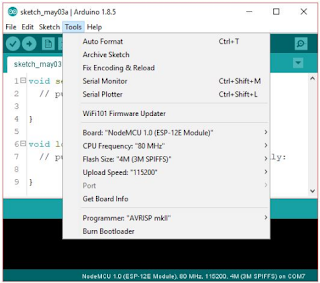NodeMCU,
a board frequently used in IoT (Internet of Things) applications, is an open
source firmware and development kit. It offers the best platform for IOT
application development at the lowest cost. You can open the doors of the
wireless world wide with the ESP8266-12 WiFi module integrated on it.
You
can easily perform many applications according to your imagination in a wide
range of areas, from device control over the Internet or network to
transferring sensor information from one point to another device.
You
can find the pin connections below.
You
can easily program it in the Arduino IDE program. Before you start programming,
copy and paste the following link to the Additional Manager Boards URL in the
Arduino IDE in Additional File>Options.
http://arduino.esp8266.com/stable/package_esp8266com_index.json
Then
download the ESP8266's library from the link below and add it to your Arduino
IDE. For this, choose the file you downloaded by going to Sketch>Include
Library>Add .ZIP Library. The library will be added automatically.
https://github.com/esp8266/Arduino
Plug
your USB OTG cable into NodeMCU and connect to the computer. Just like writing
a program to Arduino, don't forget to choose your board as Node MCU before
going to the upload part!
You can examine the WiFi Scan code in the library and below, which we have added as a sample code. In the future, I will share with you friends by making more detailed and advanced applications. Bye now.
#include "ESP8266WiFi.h"
void setup() {
Serial.begin(115200);
// Set WiFi to station mode and disconnect from an AP if it was previously connected
WiFi.mode(WIFI_STA);
WiFi.disconnect();
delay(100);
Serial.println("Setup done");
}
void loop() {
Serial.println("scan start");
// WiFi.scanNetworks will return the number of networks found
int n = WiFi.scanNetworks();
Serial.println("scan done");
if (n == 0)
Serial.println("no networks found");
else
{
Serial.print(n);
Serial.println(" networks found");
for (int i = 0; i < n; ++i)
{
// Print SSID and RSSI for each network found
Serial.print(i + 1);
Serial.print(": ");
Serial.print(WiFi.SSID(i)); // wifi name
Serial.print(" (");
Serial.print(WiFi.RSSI(i)); // signal strength
Serial.print(") MAC:");
Serial.print(WiFi.BSSIDstr(i));
Serial.println((WiFi.encryptionType(i) == ENC_TYPE_NONE)?" Unsecured":" Secured");
delay(10);
}
}
Serial.println("");
// Wait a bit before scanning again
delay(5000);
}